blob: 6e965df1182a6f215b374e7b3762ae7081eb0dac (
plain)
1
2
3
4
5
6
7
8
9
10
11
12
13
14
15
16
17
18
19
20
21
22
23
24
25
26
27
28
29
30
31
32
33
34
35
36
37
38
39
40
41
42
43
44
45
46
47
48
49
50
51
52
53
54
55
56
57
58
59
60
61
62
63
64
65
66
67
68
69
70
71
72
73
74
75
76
77
78
79
80
81
82
83
84
85
86
87
88
89
90
91
92
93
94
95
96
97
98
99
100
101
102
103
104
105
106
107
108
109
110
111
112
113
114
115
116
117
118
119
120
121
122
123
124
125
126
127
128
129
130
131
132
133
134
135
136
137
138
139
140
141
142
143
144
145
146
147
148
149
150
151
152
153
154
155
156
157
158
159
160
161
162
163
164
165
166
167
168
169
170
171
172
173
174
175
176
|
[English](https://github.com/nunocoracao/blowfish/blob/main/README.md) | 简体中文
# Blowfish
[](https://github.com/nunocoracao/blowfish/actions/workflows/firebase-production.yml)
[](https://github.com/nunocoracao/blowfish/actions/workflows/pages.yml)
[](https://github.com/gohugoio/hugo/releases/tag/v0.87.0)
[](https://github.com/nunocoracao/blowfish/blob/main/LICENSE)
[](https://themes.gohugo.io/themes/blowfish/)

Blowfish 是一个轻量有力的 Hugo 主题。它使用 Tailwind CSS 构建,洁净而富有极简主义,是你网站内容载体的不二之选。
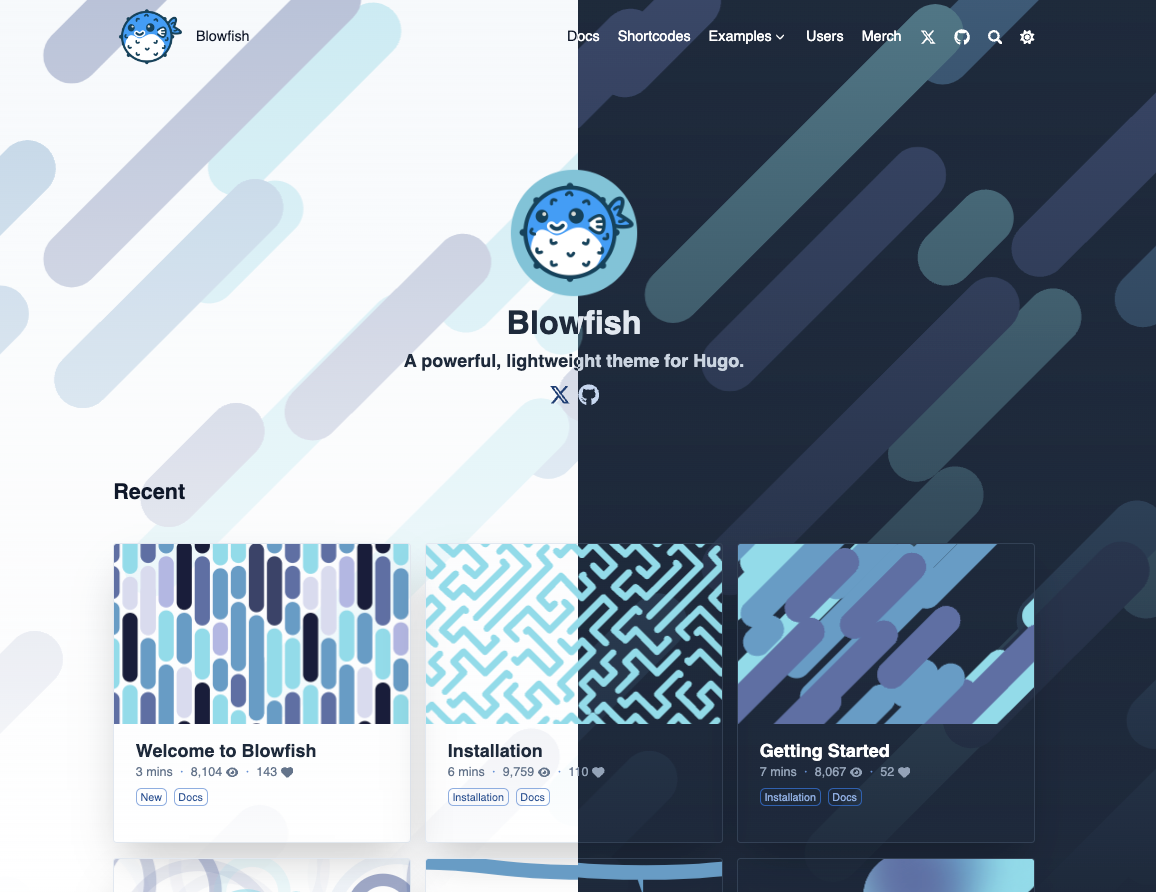
🌏 [示例站点](https://blowfish.page/zh-cn/)
📑 [主题文档](https://blowfish.page/zh-cn/docs/)
💎 [周边商店](http://tee.pub/lic/qwSlWVBL5zc)
🐛 [Bug 问题报告](https://github.com/nunocoracao/blowfish/issues)
💡 [问答和功能需求](https://github.com/nunocoracao/blowfish/discussions)
<a href="https://www.buymeacoffee.com/nunocoracao" target="_blank"><img src="https://cdn.buymeacoffee.com/buttons/v2/default-yellow.png" alt="Buy Me A Coffee" style="height: 60px !important;width: 217px !important;" ></a>
<a target="_blank" href="http://tee.pub/lic/qwSlWVBL5zc"><img class="nozoom" src="https://img.buymeacoffee.com/button-api/?text=Merch Store &emoji=💎&slug=nunocoracao&button_colour=5F7FFF&font_colour=ffffff&font_family=Lato&outline_colour=000000&coffee_colour=FFDD00" /></a>
## 特性
- 使用 Tailwind CSS 3.0 构建全面响应式布局
- 多种配色方案,亦可完全由你定义
- 夜间模式支持(手动开启/关闭或根据用户设备自动切换)
- 高度自主的配置方式
- 集成 Firebase 以支持动态数据统计
- 集成浏览次数统计和点赞机制
- “相关文章”列表生成
- 多种主页布局
- 多作者模式支持
- 可将文章整理成选集列表
- 禅模式支持
- 可灵活定义各种内容类型、分类标准和菜单
- 页眉和页脚双重菜单可选
- 支持嵌套菜单和子导航菜单
- 支持多语言内容,包括 RTL 语言
- 可链接到第三方网站上的帖子
- 支持多种简码,如图库、时间轴、GitHub 卡片和图片灯箱
- 支持 Buymeacoffee
- 拥有由 Fuse.js 支持的客户端一侧网站搜索功能
- 植入了基于 Mermaid 的图表功能
- 植入了基于 Chart.js 的图表功能
- 集成逼真的自动打字效果
- 集成性能优化的 Youtube 卡片简码
- 集成 KaTeX 的公式
- 集成 FontAwesome 6 的矢量图标引用
- 使用 Hugo Pipes 自动调整图像大小
- 拥有标题锚点、目录、代码复制、按钮、分类徽章等功能
- 文章内部支持 HTML 和 Emoji 🎉
- 便于搜索引擎优化,文章可一键分享到社交媒体
- 支持 Fathom Analytics 和 Google Analytics
- 支持 RSS 订阅、网站图标和评论功能
- 可使用简单的 Tailwind 对颜色和样式进行高级定制
- 优化了性能和可访问性,拥有极高的 Lighthouse 评分
- 文档齐全,定期更新
---

## 文档
Blowfish 有 [全面的文档](https://blowfish.page/zh-cn/docs/),覆盖主题的任何一个方面。 请确保 [阅读文档](https://blowfish.page/zh-cn/docs/) 以详细了解本主题有哪些功能。
---
## 安装
Blowfish 支持多种安装方式,既能作为 git 子模块、Hugo 模块,也可完全手动安装。
每种方法的详细说明都可以在 [安装](https://blowfish.page/zh-cn/docs/installation) 文档中找到。为了获得最简单的安装体验,请查阅文档。如果你使用的是 git,请阅读下面使用子模块的快速开始指南;如果你能安装 Hugo 主题,请阅读下面 Hugo 模块的快速开始指南。
### 使用 Blowfish Tools 快速开始
> **注:** 请确保你已安装 **Node.js**、 **Git**、 **Go** 和 **Hugo** ,且已经创建了一个 Hugo 工程。
我们最新推出了一个新的 CLI 工具,帮助你开始使用 Blowfish。它将为你创建一个新的 Hugo 项目、安装主题并设置主题配置文件。它仍处于测试阶段,因此请 [报告你发现的任何问题](https://github.com/nunocoracao/blowfish-tools)。
使用 npm(或其他软件包管理器)全局安装 CLI 工具:
```shell
npm i -g blowfish-tools
```
然后运行 "blowfish-tools "命令,开启一个交互式进程,引导你完成创建和配置。
```shell
blowfish-tools
```
你也可以运行命令 `blowfish-tools new` 来创建一个新的 Hugo 项目,并一次性安装主题。更多信息请查看 CLI 帮助。
```shell
blowfish-tools new mynewsite
```
### 使用 git 子模块快速开始
> **注:** 请确保你已安装 **Node.js**、 **Git**、 **Go** 和 **Hugo** ,且已经创建了一个 Hugo 工程。
1. 从你工程的所在目录初始化 git 仓库
```shell
git init
```
2. 配置 Blowfish 作为 git 子模块
```shell
git submodule add -b main https://github.com/nunocoracao/blowfish.git themes/blowfish
```
3. 在你网站的根目录中删除由 Hugo 自动生成的 `config.toml`文件,并把主题文件夹中的`*.toml`配置文件复制到你的 `config/_default/`文件夹中
你可在 Hugo 缓存目录中找到主题配置文件,或者也可以从[这里](https://minhaskamal.github.io/DownGit/#/home?url=https://github.com/nunocoracao/blowfish/tree/main/config/_default)下载一份。
4. 按照[入门指南](https://blowfish.page/zh-cn/docs/getting-started/)来配置你的网站
### 使用 Hugo 快速开始
> **注:** 确保你已经安装了 **Go** 和 **Hugo**,且已创建了一个 Hugo 工程。
1. 从你工程的所在目录初始化 Hugo 模块
```shell
hugo mod init github.com/<用户名>/<仓库名>
```
2. 新建 `config/_default/module.toml` 并写入以下内容:
```toml
[[imports]]
path = "github.com/nunocoracao/blowfish/v2"
```
3. 运行 `hugo server` 启动你的本地服务器,本主题就会自动下载。
4. 在你网站的根目录中删除由 Hugo 自动生成的 `config.toml`文件,并把主题文件夹中的`*.toml`配置文件复制到你的 `config/_default/`文件夹中
> **注** 不要覆盖之前的 `module.toml` !
你可在 Hugo 缓存目录中找到主题配置文件,或者也可以从[这里](https://minhaskamal.github.io/DownGit/#/home?url=https://github.com/nunocoracao/blowfish/tree/main/config/_default)下载一份。
5. 按照[入门指南](https://blowfish.page/zh-cn/docs/getting-started/)来配置你的网站
### Installing theme updates
当新的主题版本发布,你可以在你网站的根目录使用 Hugo 命令`hugo mod get -u`来简单地把主题更新到最新版本。
详细的[更新指南](https://blowfish.page/zh-cn/docs/installation/#%E6%9B%B4%E6%96%B0%E4%B8%BB%E9%A2%98)在文档中。
---
## 贡献
Blowfish 将会持续进化。我打算不断增加功能,并按需进行修改。
如有任何问题或对新功能的建议,请随时联系我。
- 🐛 **Bug 问题报告** 使用 [GitHub Issues](https://github.com/nunocoracao/blowfish/issues)
- 💡 **发表关于新功能的想法:** 在 [GitHub Discussions](https://github.com/nunocoracao/blowfish/discussions) 发起讨论
- 🙋♀️ **一般问题:** 查看 [GitHub Discussions](https://github.com/nunocoracao/blowfish/discussions)
如果你有能力修补 Bug 或者实现新功能,欢迎提交 PR。[了解更多](https://github.com/nunocoracao/blowfish/blob/main/CONTRIBUTING.md).
---
## Star 数量统计
[](https://starchart.cc/nunocoracao/blowfish)
<a rel="me" href="https://masto.ai/@blowfish">Mastodon</a>
|
